Reviewing Assets
- Mar 7, 2019
- 8 min read
Since my last blog post, I have made a lot of progress with my assets. I decided to review the tiles that I had left, so I could be sure that I will finish each one. As I did some further research into the west end of the cathedral, I found that like my east end tiles, these base tiles didn’t really make sense either and I would need to re-evaluate and re-build what I needed.

In the photo above you can see the original tiles that I was going to build for the west end of the cathedral. After my research I decided to keep two out of thirteen of these tiles, which will be for the transept crossing tower, shown in red. This will include a base of the tower which would snap to the convex corner tiles and barrel vaults, an extension to build the tower as tall as desired, and an end tile that will be for the top of the tower. When I made my base tiles, I forgot about making one for a barrel vault which would be used throughout most of the cathedral. I decided this was an important part and needed to be made first, which would also have to snap to the ambulatory ceiling that I had made in the previous week.

I extended the edge of the clerestory ceiling of the ambulatory tile, and detached it to make a base tile for the barrel vault. “A barrel vault is a continuous arched shape that may approximate a semi-cylinder in form, resembling the roof of a tunnel, or may be pointed at its apex. It is typically formed by a series of arches or vaults placed side by side or by a continuous shell.” (Designing Buildings Wiki, 2018) After finding more reference photos of the barrel vault, I found that my base tile wasn’t curved enough and needed to be more semicircular in shape. I adjusted the curvature of the vault tile and scaled the width to reach the tops of the clerestory edges of the open straight tiles. I then modeled the vault edges so that they would snap to the edges of the clerestory on other tiles.
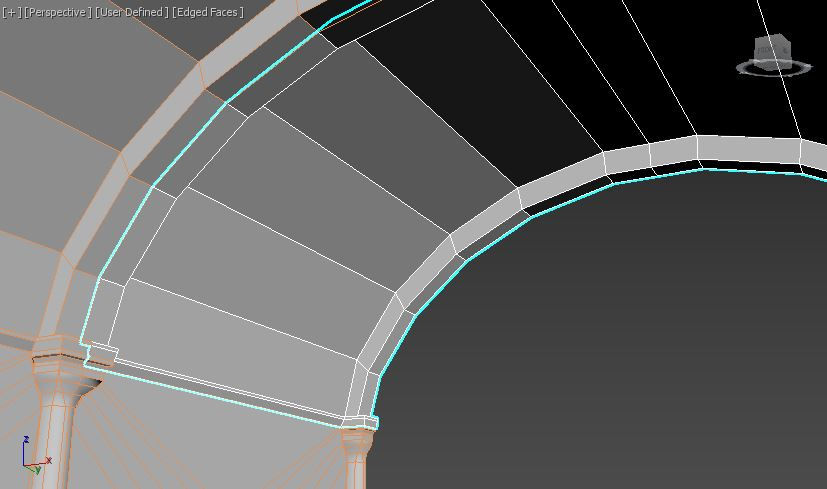
After finishing the barrel vault, I adjusted the clerestory ceiling on the three story ambulatory tile. This didn’t take up much time so I decided to carry on by fixing the UV’s of the ceiling and re-importing the mesh into Substance Painter, so that I could redo the textures. I repeated this process for the two story version as well
clerestory ceiling ambulatory


Now that these tiles were finished and out of the way, I could focus on making the new west end base tiles. I used the moodboard above to inspire the west end tiles, while also referring to the floor plan moodboard I made previously. There was very limited information about where the stairs are in a Romanesque cathedral, but after looking at the floor plans, I have taken inspiration from the photo above where you can see the stairs in the west end and interpreted it in my own way. As there are also limited photo references for the stairs, I will be using some of my own photos taken at the Natural History Museum for inspiration. As I mentioned in my previous blog post, I will be making sure there is at least one variation for both the three story and two story versions for the west end. Although I haven’t created finalised base tiles (to save on time), I have built variations to see what I will need for the west end and I have noted down each part so I could make an updated tile list.

On the left you can see a variation for a two story cathedral, made up of a nave portal, entrance portal and open dead end tiles similar to what I have made before. I already have the ‘two_story_open’ tile that can be used in this variation, as well as the ‘barrel_vault’ tile. I will also be making three story versions for this variation.
On the right you can see three possible variations of a three story cathedral. Stairs have been included in these variations so the player will be able to access the triforium gallery. The stairs will attach to either a ‘three_story_convex_corner’ tile or a ‘three_story_open’ tile on each side, depending on the desired width of the west end. Attached on top of these stairs, will be tower extensions, as well as a tower ceiling, and a wall to close off this tower from the center of the west end area. From here, the ‘three_story_straight’ tiles can be used, or the same tile can be made into a new version with less or without windows. I will then be able to use the same entrance portal I made for the variation on the far left. Lastly I will make any fillers for the floor, and decide on the best way to arrange the vaults.


In the photos above you can see my new tile list and schedule, now that I know what tiles I need to complete the environment. Spaces with a forward slash (/) are marked as completed.

By week 16, I was ready to work on the new west end tiles of the cathedral and the transept crossing tower. I started with the open dead end tiles that would attach to the nave portal tile. For these tiles, I could simply duplicate the ‘two_story_deadend’ and ‘three_story_deadend’ tiles and remove the outer wall. The UV’s were already sorted for these tiles so they were almost ready to be textured. I put these tiles on hold while I created the nave portal tile, just in case I needed to adjust anything on the tiles for them to snap properly.

I moved onto the nave portal tile next, which would be placed where the west end would lead into the nave. There would need to be a two and three story version for this tile, so I made the three story version first. This way I could just remove parts of the three story version, to make a two story version. Although I wouldn’t have time to build in the details that my reference photos show, I was still planning to build the main, recognisable structure. I attached the two story dead end tiles that I just made together and started duplicating the columns to be used in the nave portal. From here I made the trumeau, by duplicating another columns, to be placed in the middle of the portal, and connected it to the other columns to make the lintel. To create the tympanum of the portal, I duplicated a vault tile and used it to create a Boolean. I repeated the process to make the voussoirs, then I extruded the wall upwards and added in final details. Finally I tidied the geometry, making sure it snapped to the dead end tiles correctly. I realised that the usual barrel vault tile wouldn’t fit correctly in this space, so I duplicated the barrel vault and adjusted the tile to attach to the nave portal tile. I realised that the dead end tiles didn’t need one of the columns on the closed end, because the nave portal tile worked better if this column was attached to it. I repeated this process to create the three story version.


I then moved onto the transept crossing tower tiles, which included a lower part that attaches to the barrel vaults, columns, and piers, as well as an extension and a ceiling at the end. I used the photo above that I took in St Albans Cathedral as inspiration for these tiles. I liked the idea of having arcades around the tower walls, but considering the limited time I had to work on my tiles, I decided to keep it simple. I snapped the convex corner tiles along with the barrel vaults together to create the transept crossing, then extruded the edges upwards to create the start of the tower. From here, I tidied up the corners and then extruded the top edges again to make an extension with windows. I used windows that I made before for other tiles, and duplicated these around the tower extension walls. I could then use the Boolean tool to make a union of these shapes, and once again tidied the geometry. I could then cap the top of the extension and detach it as a separate tile for the tower ceiling.

During week 18, I textured the tiles that I made in week 17 as well as the barrel vault I made in week 16. As usual, all of the tiles used the same Smart Materials that I have made for previous tiles, which included the stone, brick wall, ceiling and floor materials.

In the photo above you can see the wall of the three story nave portal tile. Because of the size of the tile, you can see an obvious tiling in the texture, where certain parts are repeated. On the left is how it looked before, and on the right shows the texture after I fixed the obvious tiling. I did this by adding a layer on top of the base material, and painted over the dark parts of the texture with various brushes provided in Substance Painter. I have done this for previous tiles, but this was the most obvious one that needed some more time to fix.

In this photo you can see the ‘crossing_tower_end’ tile, where I took inspiration from the photo of St Albans cathedral crossing tower. I used the alpha brushes that Substance Painter provides, to create a unique pattern for the ceiling.
I discovered that I have been missing out a step, when adding an opacity map to the windows in my tiles. I would add the Smart Material onto the Texture Set that has windows, then I would go into the Texture Set Settings and add an Opacity channel. I could then adjust the parameters of this map to change the amount of transparency. I realised that instead of the windows being transparent, they were actually reflecting the environment instead, because I had a metal and roughness map enabled. I still wanted these maps enabled, because I’d like the windows to be shiny, but less reflective and more transparent. After looking back on my notes that I took last summer, I found out that all I needed to do was go into the Shader Settings, and change it from “pbr-metal-rough” which doesn’t have an opacity input, to “pbr-metal-rough-with-alpha-blending.” This ensures that the opacity map that I have added will work correctly. I then discovered that this made the whole Texture Set slightly transparent, which is not what I wanted, so I made sure to add a black mask on top of the separate materials. Then I made sure the opacity map was disabled in the ‘Stone’ material.



I am back on track with my project again and believe that my schedule is achievable in the time I have left. Next week I’ll be modelling the entrance portal, most of which can be duplicated from the nave portal tile. I’ll then move onto the stairs, which will lead on to the towers surrounding the stairs, which will include an extension and ceiling.
Bibliography
Designing Buildings Wiki (2018) “Barrel vault” [ONLINE] Available at: https://www.designingbuildings.co.uk/wiki/Barrel_vault [Accessed: 07/03/2019]
Photo References
Arth 212 (2019) “download” [ONLINE] Available at: http://employees.oneonta.edu/farberas/arth/arth212/romanesque_arch.html [Accessed: 07/03/2019]
ArtHistorySurvey.com (2019) “romanesqueportal1323383029225” [ONLINE] Available at: http://www.arthistorysurvey.com/wiki/Romanesque+and+Gothic [Accessed: 07/03/2019]
castlesandmedivals (2017) “a43901f469ef1b62176db5bc475d230a” [ONLINE] Available at: https://castlesandmedievals.tumblr.com/post/155895328594/romanesque-vs-gothic-style [Accessed: 07/03/2019]
ExploringMars.Org (2019) "0d8ff110341efb282d04eab3e4050f58" [ONLINE] Available at: http://www.exploringmars.org/barrel-vault/ [Accessed: 07/03/2019]
Forest, J (2009) “3688855385_9644fdd04a_b” [ONLINE] Available at: https://www.flickr.com/photos/jimforest/3688855385 [Accessed: 07/03/2019]
Hidalgo, D (2015) “38bb8f2a80f6c470b2f33b9f6dbb07f6” [ONLINE] Available at: https://www.slideshare.net/apehuva/romanesque-and-gothic-55265863 [Accessed: 07/03/2019]
Kwan, N (2019) "IMG_1250-e1439477121178" [ONLINE] Available at: http://nicolewkwan.com/index.php/tokyo-cherry-blossoms/ [Accessed: 07/03/2019]
Lee, V (2018) "vault-Barrel-Vault-Ceiling-Church-architecture-wikipedia-romanesque-design-projectromanesque-pinterest-romanesque-Barrel-Vault-Ceiling-Church-architecture-design-projectromanesque-pinterest-barrel-" [ONLINE] Available at: https://www.ipmserie.com/barrel-vault-ceiling-church/vault-barrel-vault-ceiling-church-architecture-wikipedia-romanesque-design-projectromanesque-pinterest-romanesque-barrel-vault-ceiling-church-architecture-design-projectromanesque-pinterest-barrel-vau/ [Accessed: 07/03/2019]
Nilsen, R (2017) “vezelay-narthex” [ONLINE] Available at: https://richardnilsen.com/2017/04/17/the-cathedrals-of-northern-france-part-7-vezelay/ [Accessed: 07/03/2019]
PMRMaeyaert (2010) "Basilique_Sainte-Marie-Madeleine_de_Vézelay_PM_46659” [ONLINE] Available at: https://commons.wikimedia.org/wiki/File:Basilique_Sainte-Marie-Madeleine_de_V%C3%A9zelay_PM_46659.jpg [Accessed: 07/03/2019]
The Slide Projecter (2019) “5b22f7f52ebb84d2830bfac25085becb” [ONLINE] Available at: http://www.theslideprojector.com/art3/art3lecturepresentationssummer/art3lecture22.html [Accessed: 07/03/2019]
Tom, B (2012) “romanesque-architecture-15-728” [ONLINE] Available at: https://www.slideshare.net/BinumolTom/romanesque-architecture-14165982 [Accessed: 07/03/2019]
Venetian Heritage (2019) “Portale-dopo-il-restauro-1” [ONLINE] Available at: https://www.venetianheritage.eu/portfolio-items/portale-romanico-nartece-gotico-e-battistero-rinascimentale-cattedrale-di-san-lorenzo-trau-croazia/?lang=en [Accessed: 07/03/2019]
Wikipedia (2019) "SantCompostela21" [ONLINE] Available at: https://en.wikipedia.org/wiki/Romanesque_architecture [Accessed: 07/03/2019]





Comments